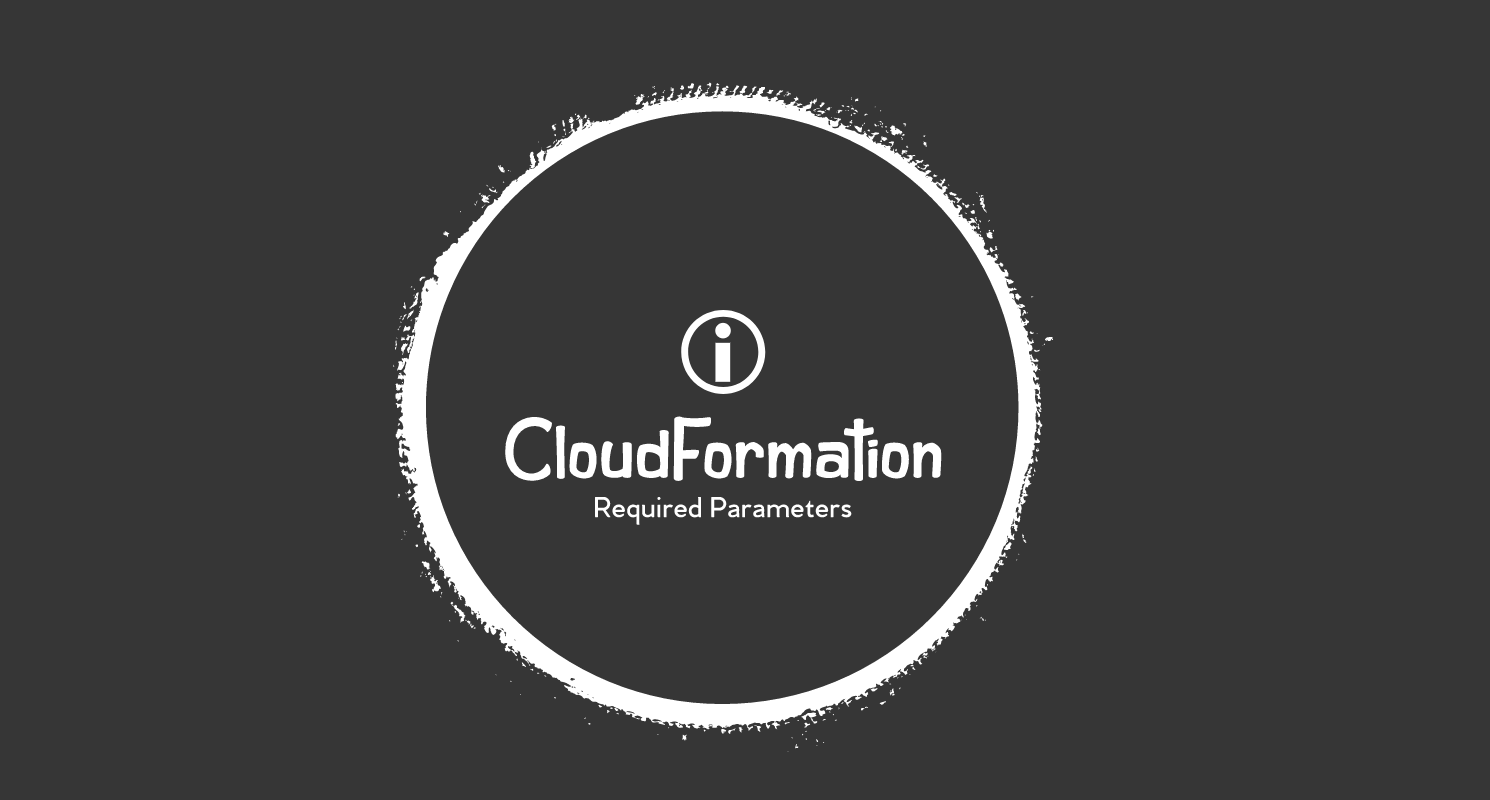Shortly after the last video CloudFormation Templates and jq Tips, I wanted to know what the required parameters in a CloudFormation template were. This is also an easy task with jq. I’ll show you how to use jq to quickly summarize the required and optional parameters in a CloudFormation template in this post. It’s a one-liner 😁
First, we’ll download a sample template:
wget "https://s3.amazonaws.com/cloudformation-templates-us-east-1/EC2InstanceWithSecurityGroupSample.template"
mv EC2InstanceWithSecurityGroupSample.template ec2.json
To list the required parameters:
$ cat ec2.json | jq -r '.Parameters | to_entries | .[] | select(.value.Default == null) | .key'
KeyName
To list the optional parameters:
$ cat ec2.json | jq -r '.Parameters | to_entries | .[] | select(.value.Default != null) | .key'
InstanceType
SSHLocation
Hope you found this helpful. 🎉 This is also even shorter and sweeter with lono inspect summary.
Related Posts: