In this video, we continue the tutorials on the Jets Ruby Serverless Framework that adds Ruby support to AWS Lambda. We’ll cover something that is pretty important to know as a software developer: debugging. With Jets it’s pretty straightforward to look at the debugging logs both locally and remotely. Locally, the logs show up with the local running server. Remotely, the logs show up in CloudWatch Logs: available both on the AWS CloudWatch Logs console and the AWS Lambda console.
Lambda Console
Here’s what an error looks like in the Lambda console:
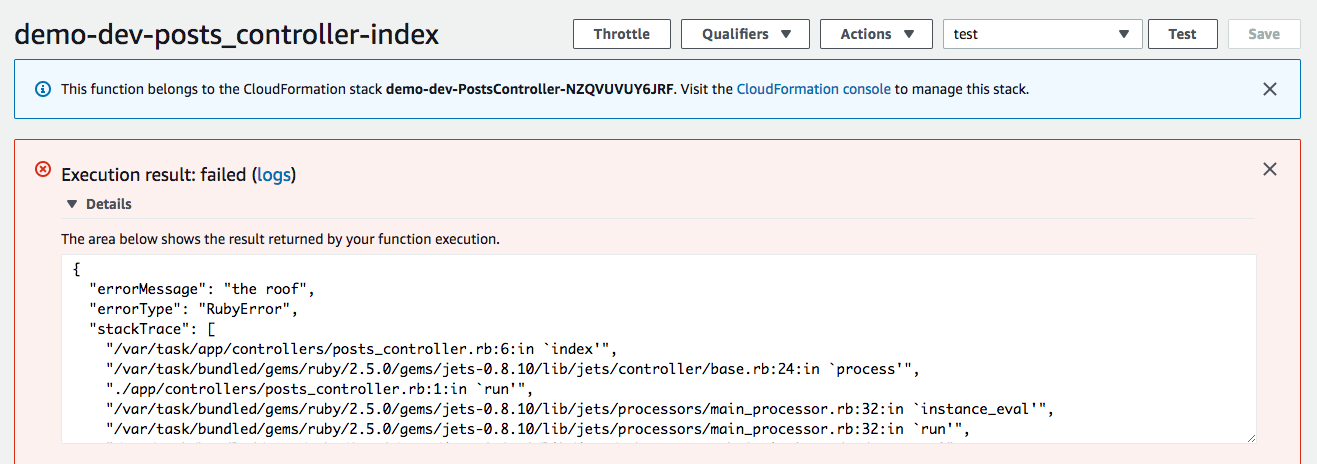
Summary of What We’ll Cover
- Breaking the App Locally by calling
raise "the roof" - Checking out the log output locally
- Breaking the App Remotely by calling
raise "my kids" - Deploy the App
- Checking out the log output on AWS CloudWatch logs and the AWS Lambda console
More info
- For an Jets Introduction: Introducing Jets: A Ruby Serverless Framework.
- Also more info at: Jets documentation site.
Jets Links and Tutorial Series
- Introducing Jets: A Ruby Serverless Framework
- Toronto Serverless Presentation: Jets Framework
- Jets Afterburner: Serverless Rails in 5 Minutes
- Mega Mode: Rails on AWS Lambda
- An Introductory CRUD App Part 1
- Deploy to AWS Lambda Part 2
- Debugging Logs Part 3
- Background Jobs Part 4
- IAM Policies Part 5
- Function Properties Part 6
- Extra Environments Part 7
- Different Environments Part 8
- Polymorphic Support Part 9
- Jets Delete Tutorial
- Jets Image Uploads Tutorial with CarrierWave
- Cron Job Tutorial: Backup Route53
- Build an API with the Jets Ruby Serverless Framework



