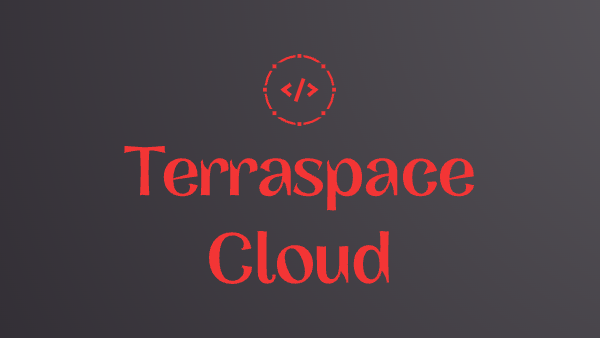Heroku vs Render vs Vercel vs Fly.io vs Railway: Meet Blossom, an Alternative
 Tung Nguyen
·
May 01, 2025
·
11 min read
Tung Nguyen
·
May 01, 2025
·
11 min read
When Heroku ended its free tier many years ago, a wave of alternatives like Render, Vercel, Fly.io, and Railway sprouted up everywhere. Some have free tiers, but even with VC money, they all come with limitations. The golden free era was effectively over. 😭
Read more →