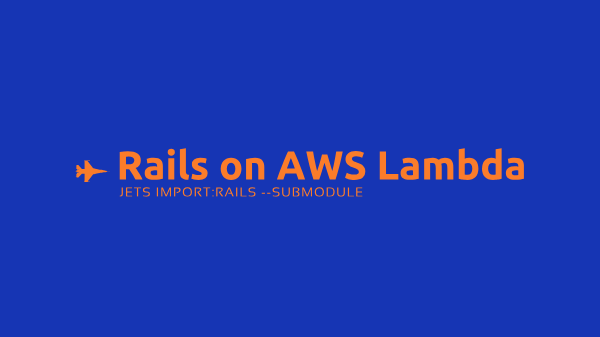Update 12/21/2018: An improved way to run Rails on AWS Lambda is now supported that is effortless. This blog post covers it: Jets Afterburner: Serverless Rails on AWS Lambda in 5 Minutes. It is also documented here: Jets Rails Support. It is recommended you use Jets Afterburner for simple cases.
In the previous post: Jets Mega Mode: Run Rails on AWS Lambda, I covered how to get Rails running on AWS Lambda with Jets. In this video tutorial, I show you how to use the --submodule option for the same command we used to set things up previously: jets import:rails. Example:
jets import:rails http://github.com/tongueroo/demo-rails.git --submodule
Importing the Rails application as a submodule allows you to keep the Rails project in a separate repo. This allows you to manage the Rails project with a separate history and sync it with a Jets project when you want to. This is a useful setup if you are testing Jets Mega Mode Rails Support for an extended period of time.
Since git submodules take a little bit of getting used to, Jets even generates a git submodules cheatsheet as part of the jets import:rails command. Having the cheatsheet around is handy as git submodule commands are not as commonly used.
More info
- For an Jets Introduction: Introducing Jets: A Ruby Serverless Framework.
- Also more info at: Jets documentation site.
Jets Links and Tutorial Series
- Introducing Jets: A Ruby Serverless Framework
- Toronto Serverless Presentation: Jets Framework
- Jets Afterburner: Serverless Rails in 5 Minutes
- Mega Mode: Rails on AWS Lambda
- An Introductory CRUD App Part 1
- Deploy to AWS Lambda Part 2
- Debugging Logs Part 3
- Background Jobs Part 4
- IAM Policies Part 5
- Function Properties Part 6
- Extra Environments Part 7
- Different Environments Part 8
- Polymorphic Support Part 9
- Jets Delete Tutorial
- Jets Image Uploads Tutorial with CarrierWave
- Cron Job Tutorial: Backup Route53
- Build an API with the Jets Ruby Serverless Framework