In this post, we’ll cover the Terraspace 2.1 release. Here’s a summary:
Cloud Cost Estimation
With cost estimates, you will be able to see how much your infrastructure costs. The estimate is saved to Terraspace cloud for visibility and historical viewing. Here’s what it looks like on the dashboard.
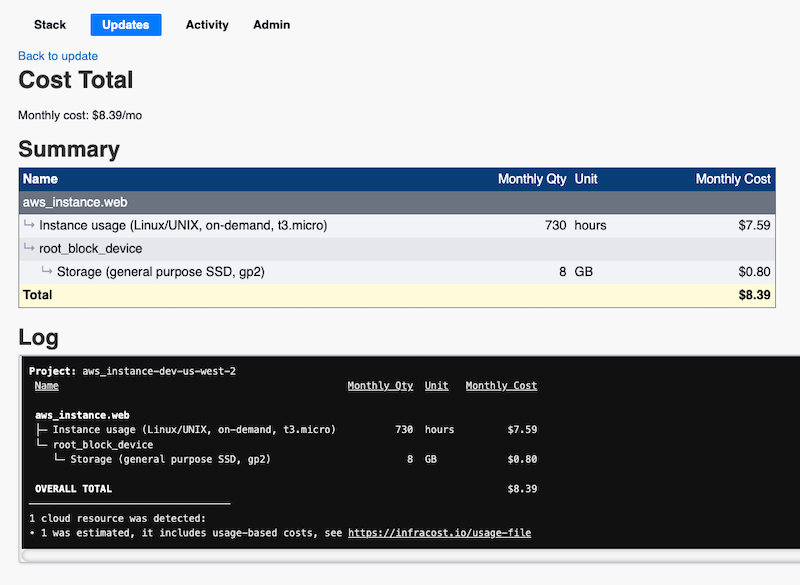
Pull request commenting is also integrated for GitHub and GitLab. Here is an example:
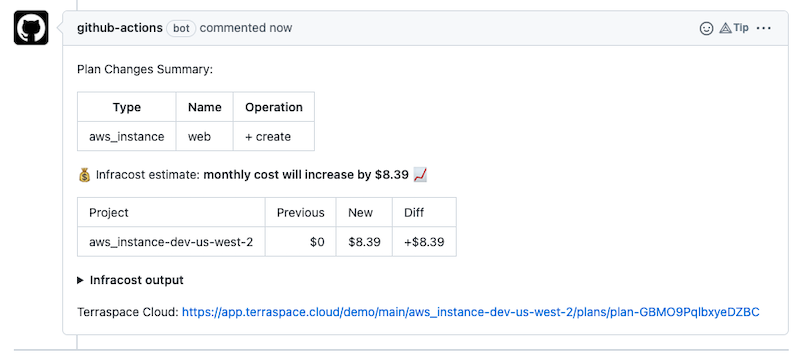
After using it for a while, you get a quite useful feel of cloud resource pricing. A shout out to Infracost. It’s what terraspace uses to achieve this feature.
Real-Time Logging
Real-time Logging is supported by the Dashboard now. Terraspace captures logs you see in your terminal and streams them live to the Dashboard. You can share this URL to teammates who have access to the project.
This provides visibility into the stack updates.
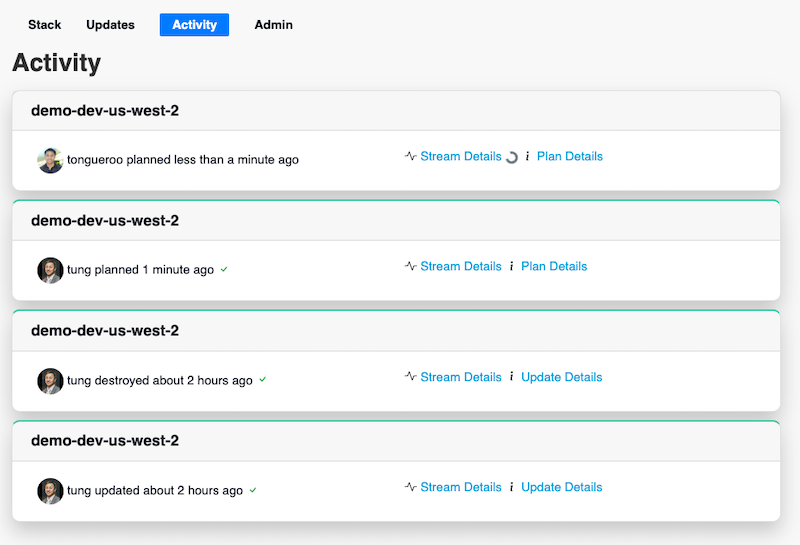
Here’s what the logs looks like:
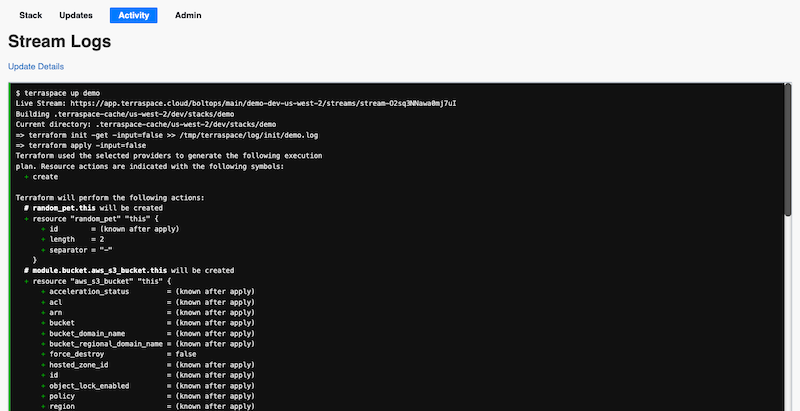
Terraspace also takes the extra steps only to save plans and updates (applies and destroys) when changes are detected. This helps reduce the noise level in the chaotic world we live in. The setting is also adjustable if you prefer to always save plans and updates with no changes.
CI/CD and VCS Improvements
CI/CD integration was released in version 2.0. This version 2.1 release makes further improvements upon them. There are separate CI and VCS based plugins now. User can connect different CI systems to different VCS systems. For example, CircleCI can be the CI build system and GitHub PRs can be the VCS provider.
Even if you are not using a CI system and using Terraspace locally, Terraspace will gather available info from local git repository to include it in the Dashboard.
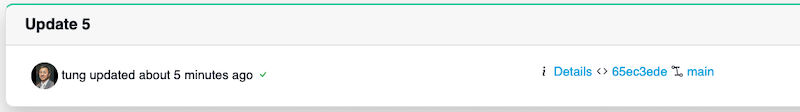
Summary
Version 2.1 continues with improvements to Terraspace. Looking forward to making more improvements in future versions and hope you are too. 😄



