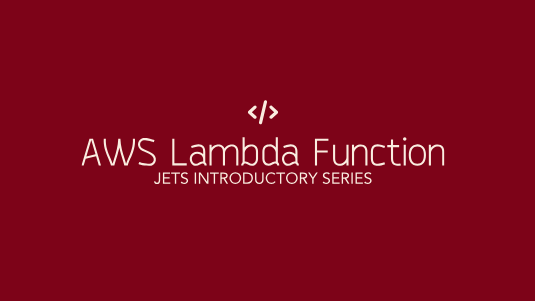In this video, we’ll walk through creating a Lambda Function with the Lambda console. Simply getting familiar with the AWS Lambda console is an excellent way to learn how simple AWS Lambda is for those who are new to AWS Lambda and trying it out for the first time. We do not talk much about Jets in this video, but this simple Lambda Console exercise will help understand what Jets does for you. This post is a part of an introductory series for people who are new to AWS Lambda and Serverless.
Links used in the video:
Calling Lambda Function with CLI
We call the Lambda function from the Lambda console and browser in the video. We also call it from the CLI. Here is that example command:
aws lambda invoke --function-name hello --payload '{"k1": "v1"}' out.txt
cat out.txt
Hope you’ve enjoyed this article. If you find AWS Lambda, Serverless and Ruby on Jets interesting, please give it ⭐️ on GitHub. I’d appreciate it. 👍