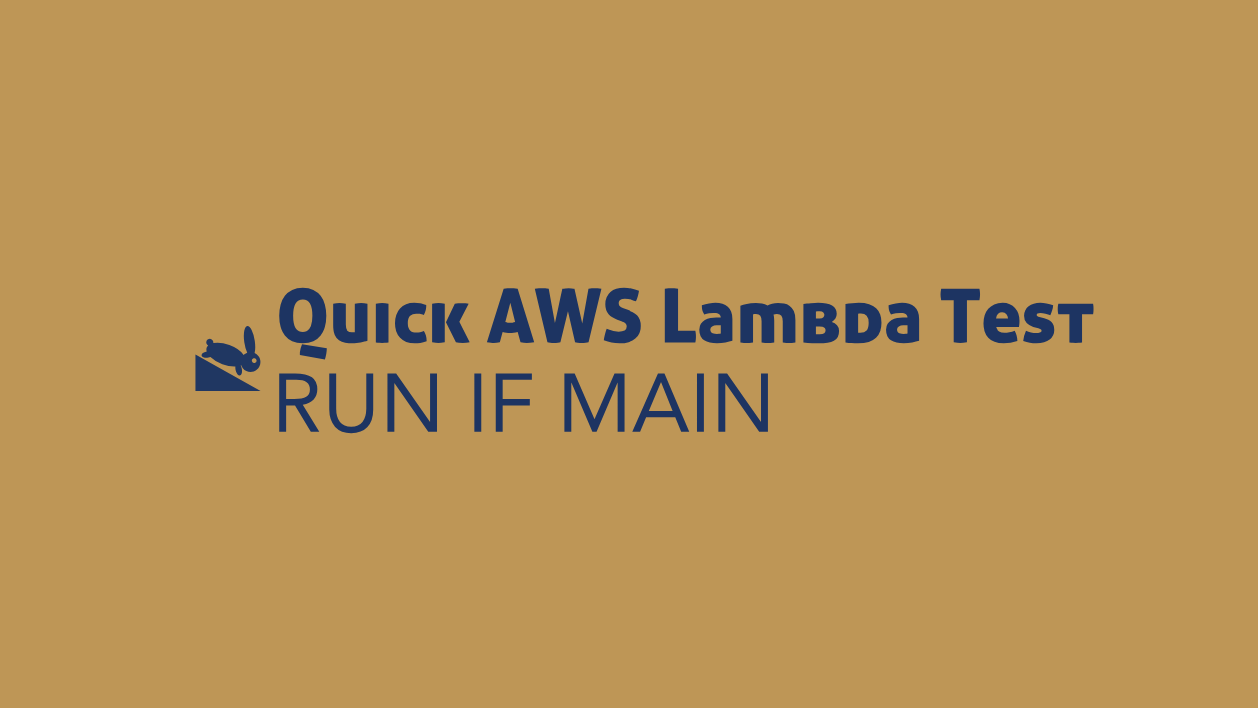A quick way to test a Lambda function, is to add a little portion of code at the bottom of the script that tells it to run itself when it is the main script. The if statement means that the script will only run if it is ran directly vs being required as a library.
hi.rb:
if __FILE__ == $0
puts "this script was ran directly"
end
So this will run the if statement:
$ ruby hi.rb # run directly
this script was ran directly
$
And this will not run the if statement:
myfile.rb:
require_relative "hi" # being required, so not ran directly
$ ruby myfile.rb # will not run script since `hi.rb` is being required
$
Always forget the way to do it between languages, so writing it down for posterity.
Here are different ways to check if the script is being ran directly in: Ruby, Python, Node and Bash.
Code Examples
Ruby
def handle(event:, context:)
p event
end
if __FILE__ == $0
event = {hi: "world"}
handle(event: event, context: {})
end
Output:
{:hi=>"world"}
Python
def lambda_handler(event, context):
print(event)
if __name__ == "__main__":
event = {'hi': 'world'}
lambda_handler(event, {})
Output:
$ python hi.py
{'hi': 'world'}
Node
const handler = function (event, context, callback) {
console.log(event);
};
if (require.main === module) {
var event = { hi: "world" };
var context = { fake: "context" };
exports.handler(event, context);
}
Output:
$ node hi.js
{ hi: 'world' }
Bash
function handler () {
EVENT_DATA=$1
echo "$EVENT_DATA" 1>&2;
RESPONSE="Echoing request: '$EVENT_DATA'"
echo $RESPONSE
}
if [[ "${BASH_SOURCE[0]}" == "${0}" ]]; then
handler '{"test": 1}'
# handler "$@"
fi
Output:
$ node hi.js
{ hi: 'world' }