Thanks for the feedback that I have received for the jack tool:
Jack is really cool and useful while also making it so easy to start using EB. Thank you for updating the build and for the detailed instructions, it just took me under 10 minutes to set everything up initially for it- I’m shocked at how simple it was. — Benjamin Kanter of Tuli
The documentation for the tool is available at jack-eb.com
Introduction
About 2 years ago I started using AWS ElasticBeanstalk more. Not coincidentally, this was when AWS added Docker container support for Elastic Beanstalk.
First, Elastic Beanstalk is AWS’s PaaS offering that provides an easy-to-use service for deploying and scaling web applications. This is sort of AWS’s version of heroku, at least it is in the same space. Once code is uploaded to Elastic Beanstalk, it automatically handles capacity provisioning, load balancing, auto-scaling, and health monitoring for the application. At the same time, developers retain control over the underlying AWS resources that support their applications.
With all PaaS offerings like Elastic Beanstalk there is usually an official supported list of languages. Elastic Beanstalk officially supports: Go, Java SE, Java with Tomcat, .NET on Windows Server with IIS, Node.js, PHP, Python, Ruby.
With Docker support though, Elastic Beanstalk provides a way for developers to use whatever programming language and application server they desire for their service. Developers are empowered to configure the Docker container and install extra packages and libraries that are needed without having to customize the server itself. Elastic Beanstalk handles deploying the Docker container for them.
As with most AWS services, Elastic Beanstalk is great and simply require some tooling on top of the service to speed up the flow. This post covers the jack tool that be use to quickly create and manage Elastic Beanstalk environments.
Jack and the Elastic Beanstalk
I’ll go over some short example of the jack tool’s capabilities. More details can be found on the projects README.
Creating Environments
First, it is very easy to create new EB environment with jack. Normally with EB, you need to first create the “EB Application” first and then you can created the “EB Environment”. Jack automatically creates the application for you as part of the environment creation. Here is an example to show how it works.
$ git clone https://github.com/tongueroo/sinatra
$ cd sinatra
$ jack create hi-web-stag-1
Running: eb init -r us-east-1 -p "64bit Amazon Linux 2016.03 v2.1.0 running Docker 1.9.1" "hi"
Running: eb create --sample --nohang --keyname "default" --platform "64bit Amazon Linux 2016.03 v2.1.0 running Docker 1.9.1" --cname hi-web-stag-1 hi-web-stag-1
Environment details for: hi-web-stag-1
Application name: hi
Region: us-east-1
Deployed Version: Sample Application
Environment ID: e-3kqcygpdmb
Platform: 64bit Amazon Linux 2016.03 v2.1.0 running Docker 1.9.1
Tier: WebServer-Standard
CNAME: hi-web-stag-1.us-east-1.elasticbeanstalk.com
Updated: 2016-11-30 04:04:56.608000+00:00
Alert: An update to the EB CLI is available. Run "pip install --upgrade awsebcli" to get the latest version.
$ jack deploy # to deploy fresh code now
The hi application is automatically created and the the hi-web-stag-1 environment is created. The default EB sample app is initially uploaded to the environment so you can test the environment to make sure everything works before introducing your own code. You can grab the DNS endpoint from the EB Console and test that it works.
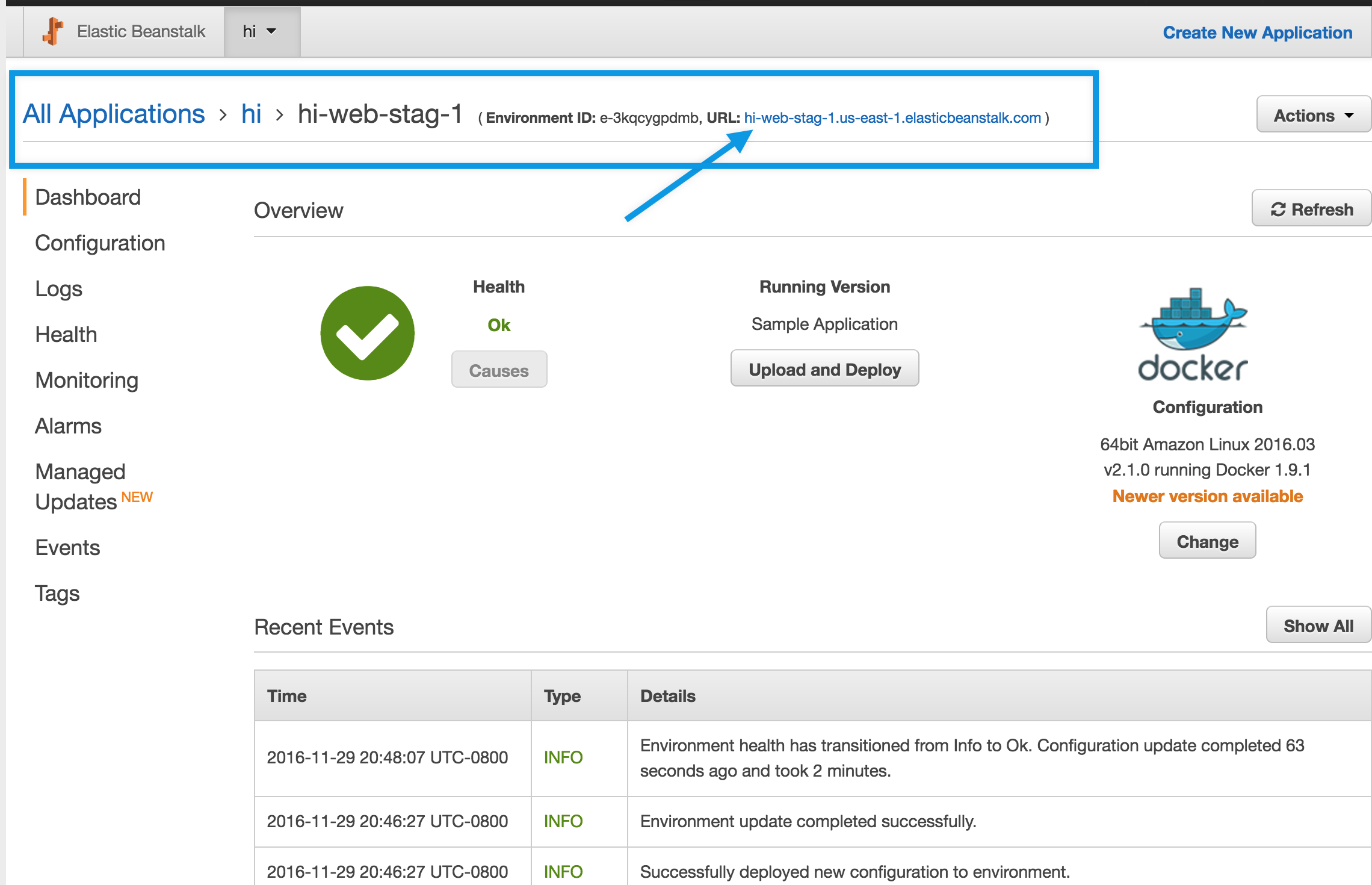
Here is the curl command to test if the app is returning a 200 response:
$ curl -svo /dev/null hi-web-stag-1.us-east-1.elasticbeanstalk.com 2>&1 | grep '< HTTP'
< HTTP/1.1 200 OK
$
Create Multiple EB Environments
Creating 1 environment and having the application being created is not that big of a deal though. What is cool is that jack can download an existing environment configuration and you can use that to recreate more environments quickly. EB has a clone feature that does this also, but if you have slightly different configurations between the environments you can quickly edit the downloaded config and create a new environment from it with a text editor. I’ve found this flow can be faster.
Since jack downloads the entire config, it also allows you to “rename” an EB Application. The EB clone feature understandably only works within an Application. With jack you can download the configuration from an Environment in any Application and recreate it entirely under a new Application. Here is an example:
$ jack get hi-web-stag-1 -c hiworld-web-stag-1 # saves jack/cfg/hiworld-web-stag-1.cfg.yml
$ jack create hiworld-web-stag-1 # creates an hiworld app using jack/cfg/hiworld-web-stag-1.cfg.yml
$ jack deploy # deploys fresh code
Comparing Multiple EB Environments
Another trick you can do with jack is to quickly compare for differences between EB environments. You can loop through multiple environments, download all the configs and quickly compare their differences. Let’s say you have created 2 staging environments: hi-web-stag-1 and hi-web-stag-2. Now you want to compare the 2 environment for any differences. This can happen if someone updates one of the environment with the EB Console. And usually this is reported as, “one of the environments is broken”. Here is an example of a quick compare.
$ for i in {1..2} ; do jack get hi-web-stag-$i ; done
$ colordiff jack/cfg/hi-web-stag-{1,2}.cfg.yml
If you have 3 staging environments:
$ for i in {1..3} ; do jack get hi-web-stag-$i ; done
$ colordiff jack/cfg/hi-web-stag-{1,2}.cfg.yml
$ colordiff jack/cfg/hi-web-stag-{1,3}.cfg.yml
$ colordiff jack/cfg/hi-web-stag-{2,3}.cfg.yml
This is a very quick way to check for differences between environments and helps with debugging when someone says the “environment is down”.
Apply Preview
Another useful jack feature worth highlighting is that it will diff the config before uploading it to verify that you are not accidentally stomping over previously made changes. It is pretty awesome that Elastic Beanstalk makes it so easy for developers to use the EB Console GUI to update the environment. However, this can sometimes lead to a member of the team making changes that others are not aware of. To help with this, the jack tool will first download the current EB config and then do a diff on the config you are uploading showing you the difference. This is extremely helpful to avoid wiping out config changes accidentally.
Here is an example where the instance type is changed from a t2.micro to a t2.small.
$ jack apply hi-web-stag-1
Downloading config file...
Running: eb config save --cfg current-2016-11-29_22-19-27 hi-web-stag-1
Configuration saved at: /Users/tung/src/tongueroo/sinatra/.elasticbeanstalk/saved_configs/current-2016-11-29_22-19-27.cfg.yml
Comparing ./.elasticbeanstalk/saved_configs/current-2016-11-29_22-19-27.cfg.yml and jack/cfg/hi-web-stag-1.cfg.yml
11c11
< InstanceType: t2.micro
---
> InstanceType: t2.small
Are you sure you want to update the environment with your the new config ?
If the difference is not what you expected, you should say no.
A blank newline indicates that there was no difference.
If you want to download the config from the environment and
overwrite your jack/cfg/hi-web-stag-1.cfg.yml instead, you can use this command:
$ jack get hi-web-stag-1
$ jack get help # for more info
yes/no? [no] yes
Copying jack/cfg/hi-web-stag-1.cfg.yml to ./.elasticbeanstalk/saved_configs/hi-web-stag-1-2016-11-29_22-19-27.cfg.yml for the upload
Running: eb config put hi-web-stag-1-2016-11-29_22-19-27
Updating environment hi-web-stag-1 with template hi-web-stag-1-2016-11-29_22-19-27
$
Summary
Jack is a very simple tool and provides some additional useful commands on top the eb command like jack create, jack get and jack apply. I hope that others find this tool useful too!



